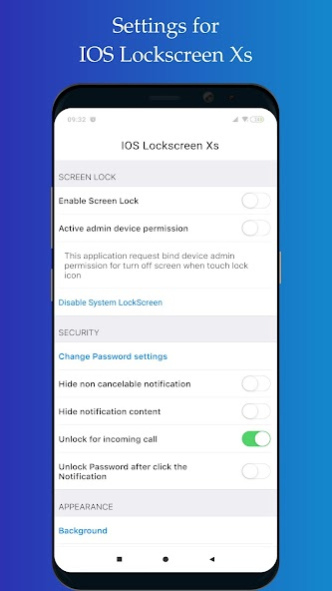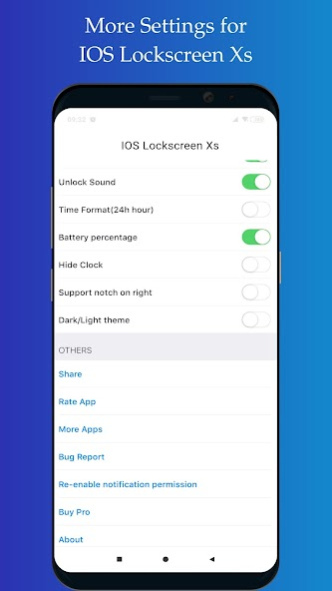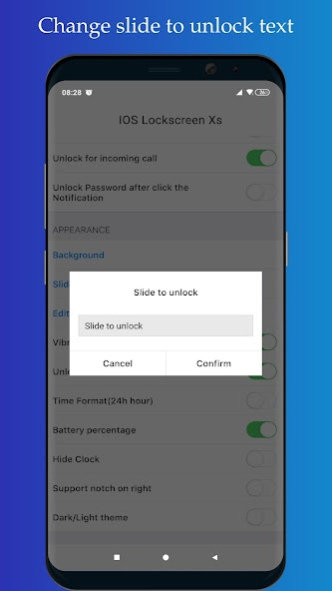IOS Lockscreen Xs 19.20
Free Version
Publisher Description
IOS Lockscreen Xs look like ios
Functions of this application:
1) Hide / Show notification content
2) Turn off click to lock icon
3) Unlock during incoming call and lock when ending call
4) Select to display or not to display messages that cannot be deleted
5) You can choose a password with 3 options. 4, 5 or 6 characters
6) Wallpaper give you a lot of choices
7) You can also change the blur of the background image
8) Change name of mobile network
9) Enable vibration
10) Enable sound when unlocking
11) Change date time format
12) Hide/Show percentage of battery
13) Hide/Show Clock
14) Support Notch
15) Day/Night theme
Note about Permissions:
1) Active admin device permission: It is only for lock device using lock icon
2) Phone state read permission: It is only for detect incoming call so that it can lock/unlock screen
3) Notification permission: It is for read notification and post on lockscreen
4) Camera permission: It is for open camera or run flash from lockscreen
We do not collect any data, all data is safe with you, we believe in security.Stay secure with our applications.
Thank You......
If you have any suggestions mail me at hugsofts@gmail.com
About IOS Lockscreen Xs
IOS Lockscreen Xs is a free app for Android published in the Themes & Wallpaper list of apps, part of Desktop.
The company that develops IOS Lockscreen Xs is Hugsoft. The latest version released by its developer is 19.20.
To install IOS Lockscreen Xs on your Android device, just click the green Continue To App button above to start the installation process. The app is listed on our website since 2020-09-30 and was downloaded 4 times. We have already checked if the download link is safe, however for your own protection we recommend that you scan the downloaded app with your antivirus. Your antivirus may detect the IOS Lockscreen Xs as malware as malware if the download link to hugsoft.in.ioslockscreenxs is broken.
How to install IOS Lockscreen Xs on your Android device:
- Click on the Continue To App button on our website. This will redirect you to Google Play.
- Once the IOS Lockscreen Xs is shown in the Google Play listing of your Android device, you can start its download and installation. Tap on the Install button located below the search bar and to the right of the app icon.
- A pop-up window with the permissions required by IOS Lockscreen Xs will be shown. Click on Accept to continue the process.
- IOS Lockscreen Xs will be downloaded onto your device, displaying a progress. Once the download completes, the installation will start and you'll get a notification after the installation is finished.